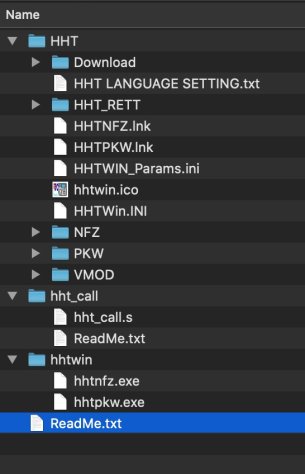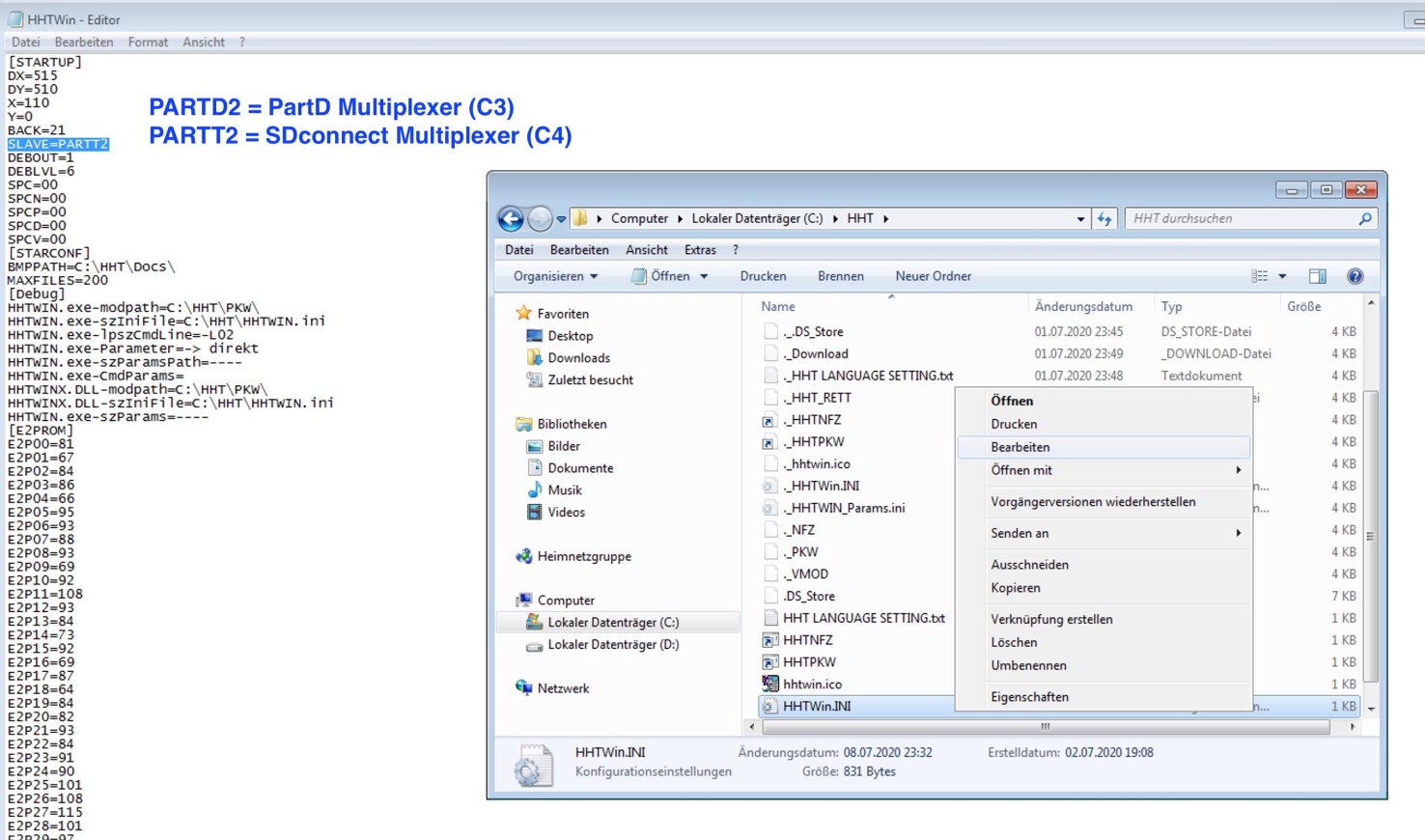HHT-Win
HHT-WIN for a diagnosis of models from 1980 to 1999
Models from 2001 to 2009 work with DAS, models from 2010 onwards with Xentry.
HHT-Win Standalone only runs on 32-bit systems
Installation instructions:
Copy the contents of the HHT folder to:
C:\HHT (must be created)
and in
C:\ProgramData\Mercedes-Benz\HHTFiles (already exists if Xentry is installed)
Copy the hhtwin folder to:
C:\Users\your-username\AppData
Copy the 2 files from the hhtwin folder
-> hhtnfz.exe
-> hhtpkw.exe
also into the bin folder of DAS:
C:\Program Files\Mercedes-Benz\DAS\bin
Copy the hhtcall.s to
C:\Programme\Mercedes-Benz\DAS\trees\pkw\program\hht_link
This file should already exist. If so, simply rename the existing file as a backup.
It is possible to start HHT outside of Xentry/Das.
To do this, simply create a link from
C:\Program Files\Mercedes-Benz\DAS\bin\hhtpkw.exe
on the desktop.
Contents / data in hhtwin.zip:
If the multiplexer does not connect to HHT-Win:
C:\HHT\HHTwin.ini
SLAVE=
PARTD2 for PartD Mux (C3)
PARTT2 for SDconnect Mux (C4)