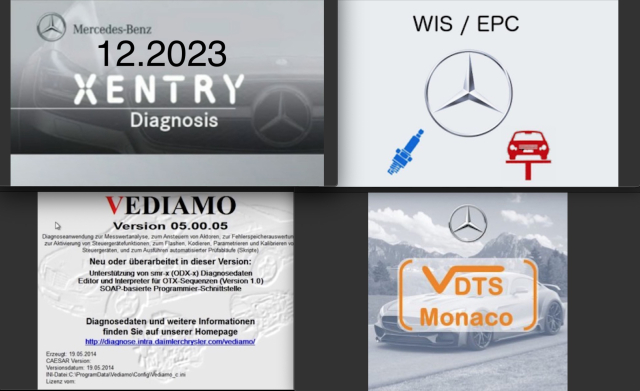Xentry / DAS 12.2023
Xentry Openshell including key generator for activation / licensing and fixes.
Complete diagnosis of all MB cars and vans built since 1989 possible.
The system has developer authorization (developer mode) and therefore offers extended functions (e.g. TV activation while driving, etc.)
DAS Diagnostics is password-free, i.e. special unlocking and coding can be carried out without entering a password (e.g. unlocking the airbag control unit, changing the air conditioning temperature and fan stages, etc.)
DAS Diagnostics can be started as a standalone version without Xentry.
Simulation mode is supported
If you need the complete vehicle range: cars, vans, trucks and bus diagnostics industrial vehicles, construction machinery etc. then Xentry 09.2023 is the last available version.
Functions:
- For cars, trucks, buses, vans, Smart cars, Sprinters, industrial machines etc. built from 1989 to the present day
- Test all electrical systems
- Read out and delete error codes, display error codes in plain text
- Reading data from sensors in real time
- Testing all components of the car
- Coding and programming
Here is just a small excerpt of what you could do:
- Quick test / diagnosis
- Remaining liter display, date in the instrument cluster
- Adapt rear lights
- Display various pickograms in the AI, preheating indicator in the AI and seat belt reminder as a picture, activate cornering light (depending on model year 203, 211, 204, 230, 169, 171 etc.)
- Radio run-on, the radio/COMAND stays on for a few seconds after removing the ignition key. (all models)
- Reprogram AI Brake instead of brake symbol (all models) Activate various comfort functions (all)
- Activate Bluetooth Audio for Audio 20 (212, 207, 218)
- Warning signal when R gear is engaged (some models e.g. 212/207/218) DVD and TV activation while driving (some models via software, NTG1 211, 230, 220, the rest via module)
- Activate reversing camera (NTG 2/NTG 2.5/NTG 3/NTG 4) Program daytime running lights (spec. 204)
- Removal of the Vmax limit on some models
- Coding for conversions, including those not approved by Mercedes, replace Comand USA/ECE.
- Convert US-COMAND imported from the USA to ECE.
- Convert US mileage tachometer to ECE scale
- Fan bar display for the air conditioning system (all with LCD climate display)
- Increasing the volume of the radio and radio overrun (NTG 2.5, NTG 4, NTG 3)
- Parktronic warning tone in the yellow area (only new models e.g. W212/207/218)
- Lower Airmatic (all)
- Coding the SAM in the 204/221 when retrofitting the MOPF rear lights, without replacing the SAM
Minimum requirements:
- Mercedes-Benz recommends Intel I5, 8GB RAM
- Operating system: Microsoft Windows 10 or higher
- Installed size: 60 GB
WIS - Werkstatt Informations System 09.2018
The workshop information system provides you with all the technical descriptions in the form of repair and maintenance instructions, circuit diagrams and much more that are required for the effective completion of maintenance or repair services on Mercedes-Benz and Smart vehicles (WIS).
It also provides data relating to the workshop order in the form of work and standard texts, reference times and work values (ASRA).
WIS and ASRA are two independent applications that can be used both separately and in combination with each other.
EPC - Electronic Parts Catalog 09.2018
With the electronic parts catalog (EPC), you can find all the parts you need for maintenance and repairs in no time at all. You can save your parts volume directly in shopping lists or print it out
With integrated price list November 2018 (currency: Euro)
Full support for data cards
Minimum requirements:
- Windows 7 32bit or 64 bit
- 160GB disk space
- 2GB RAM
Vediamo 5.05
Vediamo does what no other Star diagnostic has ever been able to do before, Vediamo is its own software, its own closed system and uses the C4/SDConnect multiplexer to communicate with the Mercedes vehicle modules. Simply code your Mercedes-Benz.
What Xentry can no longer do, Vediamo can do, e.g. (deactivate DPF, deactivate EGR, deactivate seat belt reminder or cancel Vmax. )
DTS Monaco 8.14.016
DTS Monaco is the official diagnostic software used by Daimler-Benz development engineers. It serves as a universal engineering test terminal for diagnostic and control functions of vehicle systems. The name “Monaco” is derived from “Modular Analyzer for Vehicle Communication”.
Main features of DTS Monaco:
- Quick test: Enables a quick test of all control units (ECUs) installed in the vehicle and offers the option of selecting specific tests for further analysis.
- Variant coding: Supports the addition or removal of vehicle equipment (SA codes) and enables the adaptation of ECU parameters.
- ID recognition: Reads all modules present in the vehicle with one click and saves their programming numbers.
- Complete variant coding: Allows all ECU coding data to be read out once and rewritten to the vehicle, completely offline.
- Diagnostic functions: Provides advanced functions such as displaying internal and external data modules, activating ECUs, resetting ECUs and modifying the original chassis number.
- Flash programming: Supports programming performed completely offline.
- Error code diagnostics: Reads and analyzes error codes (DTCs) of the modules.
- ECU exchange: Enables data exchange between two identical ECUs by reading and importing data.
- Symbolic tracking: Records and traces files to analyze error logics after repeated viewing.
Version 8.14.016 of DTS Monaco offers these comprehensive functions and is an essential tool for the development, testing and preparation of diagnostic sequences in production and service.
Software / Hardware infos
You will receive the software including key generators so that you can activate the software for yourself without any restrictions.
You need a multiplexer / SDConnect. This hardware serves as a communication interface between the computer and the vehicle. We do not offer the hardware because shipping from Switzerland would be too expensive due to customs.
We advise you to install the software on a newly installed Windows distribution and to use this device exclusively for diagnostics. Deactivate antivirus and defender when installing and using the software. Stay offline to avoid problems during installation or diagnostics.
You will receive a download link immediately after successful payment.
Models from 2001 to 2009 work with DAS, models from 2010 with Xentry.
HHT-WIN is for diagnosing models from 1980 to 1999
Software / Hardware infos
You will receive the software including key generators so that you can activate the software for yourself without any restrictions.
You need a multiplexer / SDConnect. This hardware serves as a communication interface between the computer and the vehicle. We do not offer the hardware because shipping from Switzerland would be too expensive due to customs.
We advise you to install the software on a newly installed Windows distribution and to use this device exclusively for diagnostics. Deactivate antivirus and defender when installing and using the software. Stay offline to avoid problems during installation or diagnostics.
You will receive a download link immediately after successful payment.
Models from 2001 to 2009 work with DAS, models from 2010 with Xentry.
HHT-WIN is for diagnosing models from 1980 to 1999